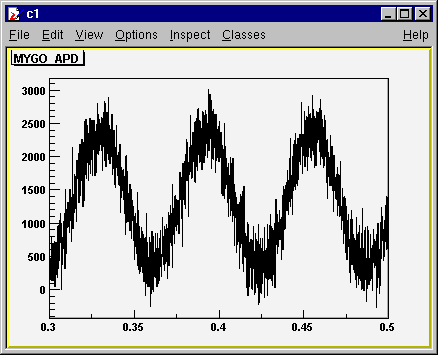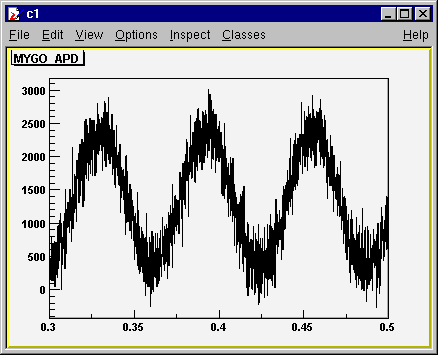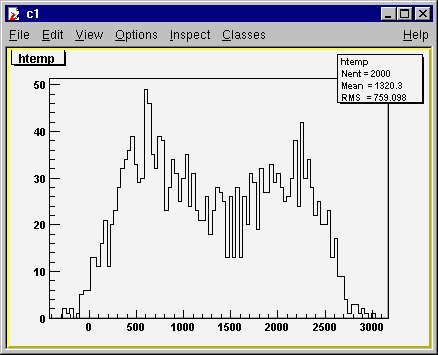Representing
Gravitational Waves data
VI.1. Series
plots
Since
the user may want to use the Framelib to access the frames, and since there are
many structures defining time-series that can be used, there is a need for a
class or set of classes defining a representation of a time-series or spectral
series. For the moment, there is only one such class, VSPlot.
The
class VSPlot is the graphical representation of a series. For the time being,
VSPlot derives from TH1F (histogram class) and adds some minor methods.
The
drawing of VSPlot produces time series specific information such as the
duration, mean value, etc... written in a statistical box.
As
we will see, VSPlots are generally created and managed by graphical managers
called Vmanagers. A VManager holds a potentially big number of plots and takes
care of their deletion if necessary. If one wants to take control on a plot
(for example to draw two different pieces of the same plot), one can detach a
VSPlot from the manager that created it :
- void
AbandonManager()
As
in :
vega[0]
vs1->AbandonManager()
Where
vs1 is a pointer to a VSPlot.
If
a manager creates a VSPlot called "toto", it will delete all plots named "toto"
that it may have created before. Thus, if one wants to display a part of a
vector in one pad, and a zoom of the same vector in another pad, he should do
something special. This behavior was chosen because, given the big number of
plots potentially drawn, the user could easily forget he is allocating memory
for each plot and should release it.
The
special thing to do if one wants to keep a created VSPlot is to call the method
AbandonManager(). One can refer to examples in macros peak.C and peak2.C.
VI.2. Graphical
managers of frames
VI.2.1. Definition
of managers
The
manager classes are the heart of the graphical part of the VEGA environment.
They make the interface between the objects and libraries used by GW
experiments, such as the framelib, frames and vectors, and the ROOT framework.
VManagerFrameL,
is a class describing a manager that uses the Framelib for all it's
input/output of frames/vectors. We can have in the future a class named
VManagerFramecpp that will use the frame class library Framecpp instead. It is
not important to understand what VManagerFrameL exactly does, this will be
explained in the next paragraph.
What
do we want a general VManager to do ? Basically anything related to the
interface between frames and VEGA. A first tentative list, that will soon get
longer may be :
- Drawing
of vectors/series
- Drawing
of distributions of series/data
- Management
of the VSPlots produced
- Etc...
VI.2.2. Building
a manager : the global gVM
The
first thing to know when one wants to use a manager is how to fire it up. One
starts a manager by building a new object of a VManagerXXX class. For example
to start a manager using the FrameLib, one does :
- vmgr
= new VManagerFrameL();
This
is valid with the interpreter. In a program, one should also declare the
vmgr
variable as a pointer to a VManagerFrameL.
In
VEGA, there is a global variable called gVM that is already declared as a
VManagerFrameL and one can use it as he/she wants. gVM is the current VManager.
If one declares another manager, gVM will point to it.
In
practice, you can just forget about building a manager and use the standard gVM
provided
VI.2.3. General
use
Once
building is done, which is by default the case when you launch vega, one has to
call methods from the declared gVM object. For example :
- gVM->Draw(frame,"adc.IFO_DMRO");
will
draw the data from the "IFO_DMRO" adc contained in the frame "frame" which is a
FrameH structure loaded with standard Framelib calls.
We
are going in the next paragraphs to concentrate on the manager that uses the
Framelib. Almost the same routines will be available once Fcl is released and
interfaced with VEGA, i.e. when a VManagerFcl class is written.
VI.2.4. Drawing
methods
VI.2.4.1. Drawing
contents and distribution of frame vectors
Simple
drawing of a vector in the form of a VSPlot :
- void
Draw(FrVect vect, Float_t offset, Float_t dur=1e20, Option_t *option="");
where
- vect
is a frame vector of type FrVect that has been extracted from a frame.
- offset
is the offset from which the drawing starts, with respect to the starting value
of the vector (i.e. series).
- dur
is the length of the drawn part of the vector (i.e. series).
- option
is an option string that is passed to the plot that is drawn. For the time
being, this is equivalent to the TH1 class drawing options. The reader can go
to the address http://root.cern.ch/ to see the list of options in the drawing
of a TH1 (see Classes and Members Reference Guide).
If
offset
and
dur
are omitted, the whole vector is drawn. It is also possible to specify only the
drawing option.
A
VSPlot is drawn in the current pad or canvas. The adress of this plot is added
to the list of plots managed by this manager. The name of the plot becomes the
name of the FrVect.
If
another VSPlot has the same name in the list of plots managed by the manager,
the oldest one is deleted by default. It is possible to avoid the deletion by
detaching the old VSPlot from the management of any VManager, using the VSPlot
method AbandonManager().
Examples
:
Suppose
a time series vector
vect
contains data starting at t=0, and has a duration of 1 s, with 50000 samples.
gVM->Draw(vect)
will draw the entire series.
gVM
->Draw(vect,0.3,0.2)
will draw the series starting at t
0=0.3
s for a duration of 0.2 s, which represents 10000 samples.
gVM
->Draw(vect,"same")
will draw the entire series on the same plot as a previous draw.
Drawing
the distribution (histogram) of the data contained in an FrVect
void
DrawHist(FrVect vect, Float_t offset=-1e20, Float_t dur=1e20, const Text_t
*hwork="", Option_t *option="");
Makes
a distribution of the values contained in a series. This method generates or
uses a histogram of the class TH1F. If the histogram is generated, its limits
are determined automatically to be +/- 5% of the max and min value in the
series and this histogram has 100 bins.
The
variables are :
- offset
is the offset from which the histograming starts, with respect to the starting
value of the series.
- dur
is the length of the histogramed part of the series.
- hwork
is, optionally, the name of an existing histogram, for example "histo1". This
allows using any limits for the histogram, provided the user defines one before
calling DrawHist. The contents of the histogram are erased before filling by
the new values, except if a "+" precedes the name, as in "+histo1". In this
case, the data is appended to the histo. If the name hwork is given but there
is no already existing histogram of that name, a new one is created with
standard characteristics.
- option
is an option string that is passed to the drawn histogram of type TH1F. For the
time being, this is equivalent to the TH1 class drawing options. The reader can
go to the address http://root.cern.ch/ to see the list of options in the
drawing of a TH1 (see Classes and Members Reference Guide).
Examples
:
Let's
assume that a time series
vect
contains data starting at t=0, and has a duration of 1 s, with 50000 samples.
The min value is -123, the max value is 212.
gVM->DrawHist(vect,0.2,0.4)
will
draw the histogram of the values in vect beginning at t
0=0.2
s for a duration of 0.4 s. The generated histogram has limits [-130,223].
h1
= new TH1F("h1","test histo",100,-25,25);
gVM->DrawHist(vect,0.2,0.4,"h1");
will
generate the histogram
h1,
with limits [-25,25]. Calling the DrawHist method will fill this histogram but
only with the values in its range. So one can concentrate on the distribution
of values around 0.
gVM->DrawHist(vect,0.2,0.4,"+h1");
This
will do the same thing as before but without erasing the values of the
histogram before filling. It will just add those to the existing ones. That
way, one can span more than one series for one given histogram.
VI.2.4.2. Drawing
selected contents or distribution of a frame
One
can draw a selected adc or processed or simulated data without having to
extract it first from a frame.
Simple
drawing of a vector contained in a frame :
- void
Draw(FrameH frame, Text_t* typeAndName, Float_t offset, Float_t dur=1e20,
Option_t *option="");
where
- frame
is a frame of type FrameH that has been read from a file.
- offset
is the offset from which the drawing starts, with respect to the starting value
of the vector (i.e. series).
- dur
is the length of the drawn part of the vector (i.e. series).
- typeAndName
is
a pointer to an array of char that describes the type (adc, proc or sim) and
name of the frame element to be extracted and drawn. It has the following
structure : "type.name". For example "adc.IFO_DMRO" is a good format. It will
look for the adc data of the adc named "IFO_DMRO". It is possible to give only
the name, if there is no ambiguity. In that case, adc data will be searched
first for that name, then proc and then sim data. If more than one identical
name was used, the first found series will be extracted.
- option
is an option string that is passed to the plot that is drawn. For the time
being, this is equivalent to the TH1 class drawing options. The reader can go
to the address http://root.cern.ch/ to see the list of options in the drawing
of a TH1 (see Classes and Members Reference Guide).
If
offset
and
dur
are omitted, the whole vector is drawn. It is also possible to specify only the
drawing option.
A
VSPlot is drawn in the current pad or canvas. The adress of this plot is added
to the list of plots managed by this manager. The name of the plot becomes the
name of the FrXXXData extracted (XXX = Adc, Proc or Sim).
If
another VSPlot has the same name in the list of plots managed by the manager,
the oldest one is deleted by default. It is possible to avoid the deletion by
detaching the old VSPlot from the management of any VManager, using the VSPlot
method AbandonManager().
Examples
:
Suppose
a FrAdcData vector
"MYGO_ADC"
contains data starting at t=0, and has a duration of 1 s, with 50000 samples in
a frame called "
frame".
gVM->Draw(frame,"adc.MYGO_ADC")
will draw the entire series.
gVM
->Draw(frame,"MYGO_ADC",0.3,0.2)
will draw the series starting at t
0=0.3
s for a duration of 0.2 s, which represents 10000 samples. Since no type (adc
proc or sim) was given, it will search for the first data occurring with this
name in the frame.
Example
of such a plot :
gVM
->Draw(frame,"MYGO_ADC","same")
will draw the entire series on the same plot as a previous draw.
Drawing
the distribution (histogram) of the data of a vector contained in a frame
- void
DrawHist(FrameH frame, Text_t* typeAndName, Float_t offset=-1e20, Float_t
dur=1e20, const Text_t *hwork="", Option_t *option="");
Makes
a distribution of the values contained in a vector of type FrXXXData (XXX =
Adc, Proc or Sim) contained in the frame "frame" and of type and name
typeAndName.
This method generates or uses a histogram of the class TH1F. If the histogram
is generated, its limits are determined automatically to be +/- 5% of the max
and min value in the series and this histogram has 100 bins.
The
variables are :
- frame
is a frame of type FrameH that has been read from a file.
- typeAndName
is
a pointer to an array of char that describes the type (adc, proc or sim) and
name of the frame element to be extracted and drawn. It has the following
structure : "type.name". For example "adc.IFO_DMRO" is a good format. It will
look for the adc data of the adc named "IFO_DMRO". It is possible to give only
the name, if there is no ambiguity. In that case, adc data will be searched
first for that name, then proc and then sim data. If more than one identical
name was used, the first found series will be extracted.
- offset
is the offset from which the histograming starts, with respect to the starting
value of the series.
- dur
is the length of the histogramed part of the series.
- hwork
is, optionally, the name of an existing histogram, for example "histo1". This
allows using any limits for the histogram, provided the user defines one before
calling DrawHist. The contents of the histogram are erased before filling by
the new values, except if a "+" precedes the name, as in "+histo1". In this
case, the data is appended to the histo. If the name hwork is given but there
is no already existing histogram of that name, a new one is created with
standard characteristics.
- option
is an option string that is passed to the drawn histogram of type TH1F. For the
time being, this is equivalent to the TH1 class drawing options. The reader can
go to the address http://root.cern.ch/ to see the list of options in the
drawing of a TH1 (see Classes and Members Reference Guide).
Examples
:
Let's
assume that an FrAdcData vector contains data starting at t=0, and has a
duration of 1 s, with 50000 samples. The min value is -123, the max value is
212 in a frame called "
frame".
gVM->DrawHist(frame,"adc.MYGO_ADC",0.2,0.4)
will
draw the histogram of the values in the adc
"MYGO_ADC"
beginning at t
0=0.2
s for a duration of 0.4 s. The generated histogram has limits [-130,223].
Example
of such a plot :
h1
= new TH1F("h1","test histo",100,-25,25);
gVM->DrawHist(frame,"MYGO_ADC",0.2,0.4,"h1");
will
generate the histogram
h1,
with limits [-25,25]. Calling the DrawHist method will fill this histogram but
only with the values in its range. So one can concentrate on the distribution
of values around 0. Since no type (adc proc or sim) was given, it will search
for the first data occurring with this name in the frame.
gVM->DrawHist(frame,"MYGO_ADC",0.2,0.4,"+h1");
This
will do the same thing as before but without erasing the values of the
histogram before filling. It will just add those to the existing ones. That
way, one can span more than one series for one given histogram.
VI.2.5. Management
of the plots produced
One
can get a pointer to the last created and plotted VSPlot :
- VSPlot*
GetLastPlot()
As
in :
vega[0]
VSPlot*
vs1 = gVM->GetLastPlot()
This
could be useful if one wants to modify this VSPlot, for example to embellish
it. An example is given in the macro "peak2.C".
One
can detach a VSPlot from the manager that created it :
vega[0]
vs1->AbandonManager()
Where
vs1 is a pointer to a VSPlot.
One
of the roles of VManagers is to handle and manage all the VSPlots that they
produced. As was already explained, if a manager creates a VSPlot called "toto"
during a gVM->Draw, it will delete all plots named "toto" that it may have
created before. Thus, if one wants to display a part of a vector in one pad,
and a zoom of the same vector in another pad, he should do something special.
This behavior was chosen because, given the big number of plots potentially
drawn, the user could easily forget he is allocating memory for each plot and
should release it.
The
special thing to do if one wants to keep a created VSPlot is to call the method
AbandonManager() :
An
example is given in the macros "peak.C" and "peak2.C"
VI.3. Representing
slow monitoring data
There
are two main powerful drawing methods for slow monitoring data, i.e. VNtuples.
They both enable putting selections, i.e. drawing data that pass given cuts
The
first method draws graphs (sets of points defined by two coordinates).
- void
DrawGraph(Text_t* varlist, Test_t* cuts, Text_t* option, Int_t
nentries=1000000000, Int_t firstentry=0)
- varlist
is an expression of the general form e1:e2 where e1,etc is a formula
referencing a combination of the ntuple columns
Example:
varexp = x:y simplest case: draw a plot of points (x,y), x and y
representing columns named x and y
= t:sqrt(x) : draw plot of sqrt(x) vs t
= log(t):x*y/z
Note that the variables e1 or e2 may contain a selection.
example, if e1= x*(y<0), the value plotted will be x if y<0 and will be
0 otherwise.
- cuts
is a selection expression. Only ntuple entries passing this selection will
enter into the graph. For example, it could be something like ”t>10
&& sin(TP1/6.28) <0”. One can use standard C operators (+ - *
/ && || !...) and usual mathematical functions, including
transcendental ones.
- option
is an option for drawing. The available options are :
|
|
-
Axis are drawn around the graph
|
|
|
-
Time is used for axis labels (not a standard graph feature, added by VEGA)
|
|
|
-
The current marker is drawn at each point
|
|
|
-
A simple polyline between all the points is drawn
|
|
|
-
A fill area is drawn ('CF' draw a smooth fill area)
|
|
|
|
|
|
-
A Star is plotted at each point
|
|
|
-
A Bar chart is drawn at each point
|
- 〈 Options
should be combined to obtain the desired effect. Typically, the first graph is
drawn with option 'AP', to draw the axis, and subsequent plots that the user
wants to overlay are plotted with the 'P' option alone.
- nentries
is the maximum number of entries to be processed in the ntuple
- firstentry
is the first entry to be processed
The
second method draws histograms. This is mainly used for statistical studies.
- void
Draw(Text_t* varlist, Test_t* cuts, Text_t* option, Int_t nentries=1000000000,
Int_t firstentry=0)
Unlike
in DrawGraph, which needs at least two variables to plot a graph, one can plot
a 1D, 2D or 3D histogram. The variables have the same meaning as in DrawGraph()
but the varlist can contain the name of an existing histo and options are not
the same :
- varlist
is an expression of the general form e1:e2 where e1,etc is a formula
referencing a combination of the ntuple columns
Example:
varexp = x:y simplest case: draw a plot of points (x,y), x and y
representing columns named x and y
= t:sqrt(x) : draw plot of sqrt(x) vs t
= log(t):x*y/z
Note that the variables e1 or e2 may contain a selection.
example, if e1= x*(y<0), the value plotted will be x if y<0 and will be
0 otherwise.
One
can save the result of Draw to an histogram :
===================================
By default the temporary histogram created is called htemp.
If varlist contains >>hnew (following the variable(s) name(s), the new
histogram created is called hnew and it is kept in the current directory (See
the class TDirectory of ROOT).
Example:
vnt->Draw("sqrt(x)>>hsqrt","y>0")
will draw sqrt(x) and save the histogram as "hsqrt" in the current directory.
By default, the specified histogram is reset. To continue to append data to an
existing histogram, use "+" in front of the histogram name;
vnt->Draw("sqrt(x)>>+hsqrt","y>0")
will
not reset hsqrt, but will continue filling.
- option
is an option for drawing
The
following options are supported on all types:
|
|
-
Superimpose on previous picture in the same pad
|
|
|
-
Use Cylindrical coordinates
|
|
|
|
|
|
-
Use Spherical coordinates
|
|
|
-
Use PseudoRapidity/Phi coordinates
|
|
|
-
Draw a lego plot with hidden line removal
|
|
|
-
Draw a lego plot with hidden surface removal
|
|
|
-
Draw a lego plot using colors to show the cell contents
|
|
|
-
Draw a surface plot with hidden line removal
|
|
|
-
Draw a surface plot with hidden surface removal
|
|
|
-
Draw a surface plot using colors to show the cell contents
|
|
|
-
same as SURF with in addition a contour view drawn on the top
|
|
|
-
Draw a surface using Gouraud shading
|
- 〈
The following options are supported for 1-D types:
|
|
-
Draw histogram, but not the axis labels and tick marks
|
|
|
|
|
|
-
Draw a smooth Curve througth the histogram bins
|
|
|
|
|
|
-
Draw error bars including bins with o contents
|
|
|
-
Draw error bars with perpendicular lines at the edges
|
|
|
-
Draw error bars with rectangles
|
|
|
-
Draw a fill area througth the end points of the vertical error bars
|
|
|
-
Draw a smoothed filled area through the end points of the error bars
|
|
|
-
Draw a line througth the bin contents
|
|
|
-
Draw current marker at each bin
|
|
|
-
Draw histogram with a * at each bin
|
|
|
- 〈
The following options are supported for 2-D types:
|
|
-
arrow mode. Shows gradient between adjacent cells
|
|
|
-
a box is drawn for each cell with surface proportional to contents
|
|
|
-
a box is drawn for each cell with a color scale varying with contents
|
|
|
-
same as "COL". In addition the color mapping is also drawn
|
|
|
-
Draw a contour plot (same as CONT3)
|
|
|
-
Draw a contour plot using colors to distinguish contours
|
|
|
-
Draw a contour plot using line styles to distinguish contours
|
|
|
-
Draw a contour plot using the same line style for all contours
|
|
|
-
Draw a contour plot using fill area colors
|
|
|
-
With LEGO or SURFACE, suppress the Front-Box
|
|
|
-
With LEGO or SURFACE, suppress the Back-Box
|
|
|
-
Draw a scatter-plot (default)
|
Damir BUSKULIC
Last update :05/24/00